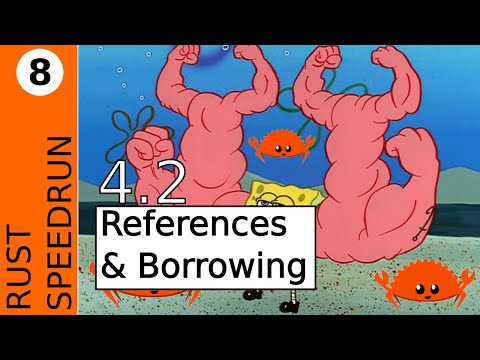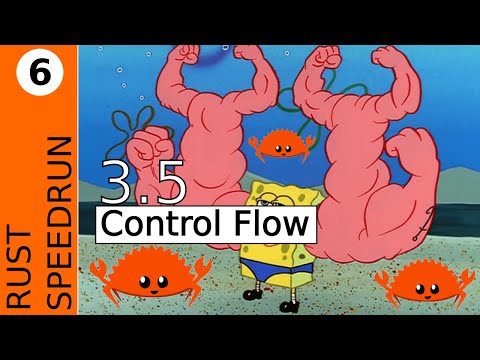· Steve Grice · what i learned recently · 3 min read
WILR2: Rust Beginnings (minigrep)
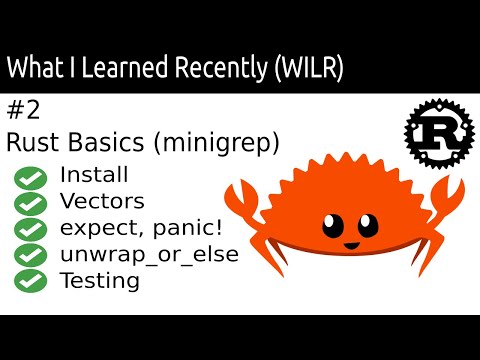
I learned some basic Rust by following the Rust Book’s Chapter 12, where they show us how to build a minigrep command-line application.
What you see below are very rough notes I took as I went through this for the first time. Hopefully this, along with the video walkthrough, is helpful to you in some way.
Timestamps
- 0:00 Intro
- 0:32 Installation
- 0:45 Discussing the Rust Book
- 2:13 The finished code
- 2:44 What it does
- 3:56 Code walkthrough
Installing Rust
https://www.rust-lang.org/tools/install
- Just use script:
curl --proto '=https' --tlsv1.2 -sSf https://sh.rustup.rs | sh
- If having trouble on proxy, use minimal installation
- (I was having trouble with rust-docs)
Rust Book Ch. 12
https://doc.rust-lang.org/book/ch12-00-an-io-project.html
- Importing standard libraries: you can import
std::env::argsif you want, but it’s not recommended. Better to importstd::envto prevent name conflicts- Either way,
useseems to take the last thing and make it accessable.use std::envmakesenvaccessible,use std::error::ErrormakesErroraccessible
- Either way,
env::args()returns an iterator, andcollect()turns it into a vector (basically a list) so that we can use itexpect()fails out and prints a rust backtrace (ugly)- First: Can simply return a tuple
- Then, abstract the tuple to
struct Config- this way, you can name your fields - Adding
impl Config, andnewmethod: Allows you to “instantiate” the Config object usingargs - Checking for errors: Can
panic!(), which is likeexpect!in that it prints a backtrace (ugly) - Alternative: Return a
Resultand let the caller handle it.Ok()with return value orErr()with message- What is
&'static?? something to do with reference/memory ownership I think - It says to see Chapter 10 on “Lifetimes”: https://doc.rust-lang.org/book/ch10-03-lifetime-syntax.html
- What is
unwrap_or_else: Alternative toexpect()expect()gives you the return value inResult, or panicsunwrap_or_elsegives you the return value if ok, otherwise lets you handle it in a block of code- ”custom, non-panic error handling”
- Uses a Closure, or anonymous function
std::processlets you exit with error code, much like python’ssys.exitBox<dyn Error>is a trait object- Basically means what it returns must be a subclass of Error
- Ending a line with
?instead ofexpect(): Returns the error automatically instead of panicking
if letsyntax?? Similar tounwrap_or_else?- We move our code to separate
lib.rsfile - it calls this a separate crate? This way, it can be tested. Addedpubeverywhere - Tutorial uses TDD! My heart!
- Lifetime
'amarks the argument with matching lifetime of return value. So return value will live as long as thecontentsvariable- Again, see Chapter 10 on “Lifetimes”: https://doc.rust-lang.org/book/ch10-03-lifetime-syntax.html
- Topics covered: file input and output, lifetimes, testing, and command line parsing.
- Env to add case sensitivity
- Print to stderr with
eprintln!
Share: